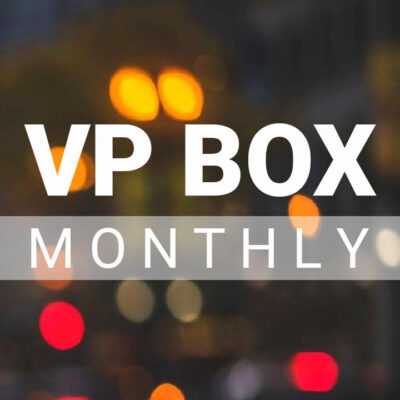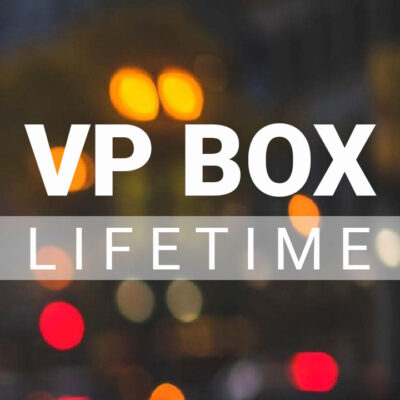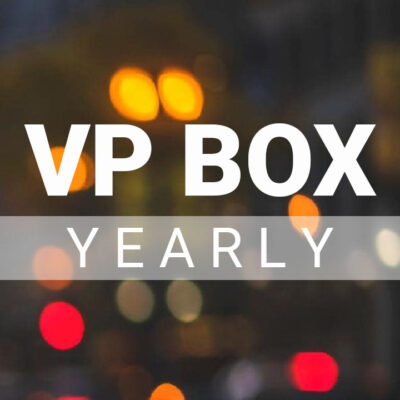Description
Follow along as I show you how I make images “pop off” the screen to mimic a 3D look! This is one of my most favorite edits!
Software used:
Adobe Photoshop
Adobe Camera Raw ( Adobe Lightroom may be substituted )
————– HOW TO WATCH YOUR VIDEO AFTER PURCHASE———————
Log onto www.awteaches.com with the login credentials you created when you made your purchase.
Step 1 – Click on memberships…
Step 2 – Click on the video you want to watch
Step 3 – Click view….
Step 4 – Click “content”
Once you click content you will click view again…and then you will see your video(s).