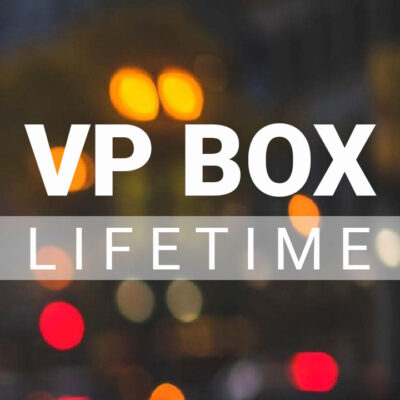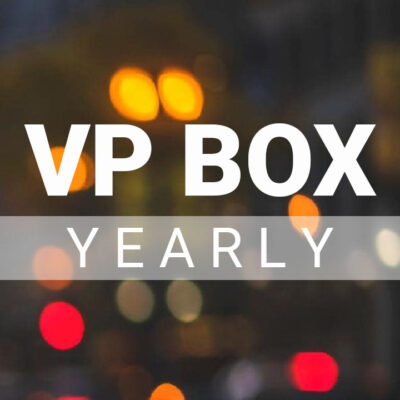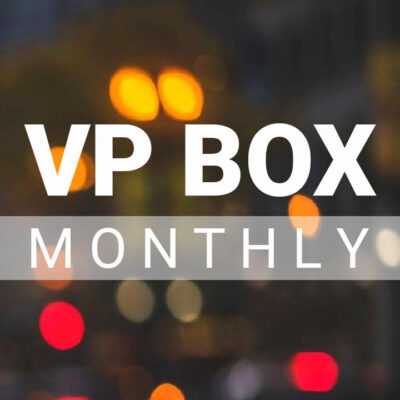Description
::This video will be included in VP Box 2.0::
Stylize your tones is a tutorial where I am showing how I tone my latest work. When many photographers think of image toning, they assume you are adding a color overlay, or you are adding color to the shadows, highlights, or both. I like to look at it a bit differently. I will take you through a 3 image edit where I show you how I add and use color to balance my images from a composition perspective that makes them pleasing to the eye. The steps are simple, and easy to adapt to your work!
Although you can use these techniques with images captured in any light, if you have found you capture city light or blue hour images that just look “blah”, then this is the tutorial for you!
Software used: Photoshop CC | Adobe Camera RAW
————– HOW TO WATCH YOUR VIDEO AFTER PURCHASE———————
Log onto www.awteaches.com with the login credentials you created when you made your purchase.
Step 1 – Click on memberships…
Step 2 – Click on the video you want to watch
Step 3 – Click view….
Step 4 – Click “content”
Once you click content you will click view again…and then you will see your video(s).