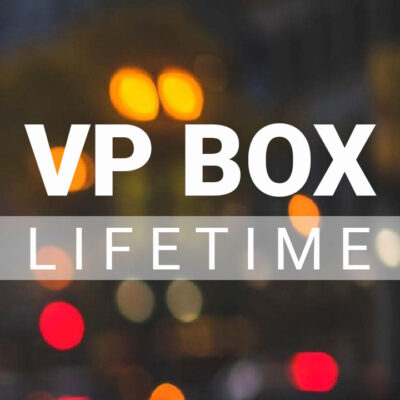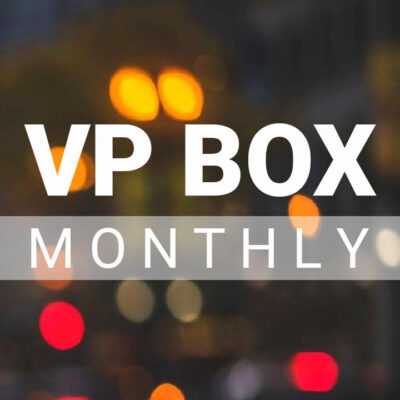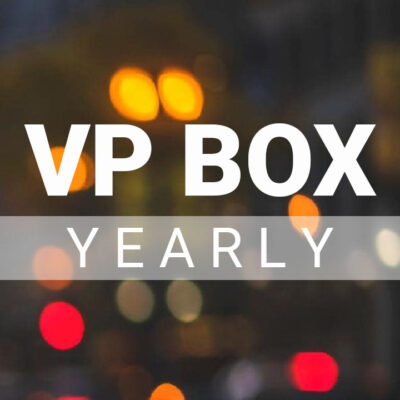Description
:::THIS VIDEO WILL BE INCLUDED IN THE VP BOX:::
This is a signature look for me! The beauty of this signature look that I am showing you is that, it was created in post! Here’s what inspired it…
Often I see photographers who attempt to photograph at night, and the background is just black with the respect of any bokeh that may be in the background. They lose that tiny quality of ambient light in the air that gives the background DEPTH.
Depth is a huge part of my work. In this tutorial, I show you exactly how to achieve an eye catching colorful night time image if it didn’t come out of the camera that way. This tutorial is SIMPLE, and straight to the point. It is a GREAT tool to have in your arsenal.
Software used: Adobe Camera RAW | Photoshop CC
HOW TO ACCESS YOUR VIDEOS:
Log onto www.awteaches.com with the login credentials you created when you made your purchase.
Step 1 – Click on memberships…
Step 2 – Click on the video you want to watch
Step 3 – Click view….
Step 4 – Click “content”
Once you click content you will click view again…and then you will see your video(s).