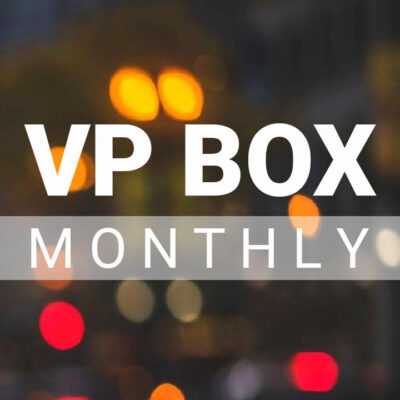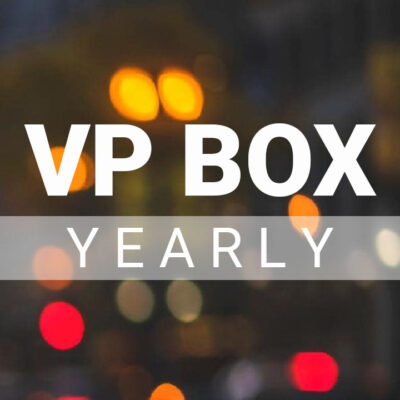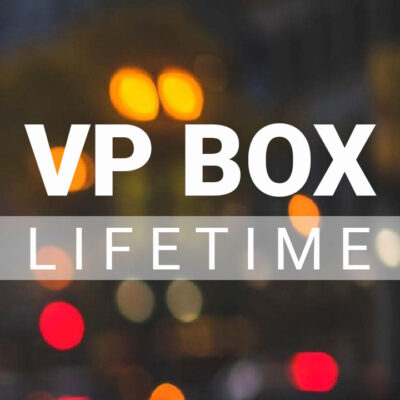Description
Join me as I discuss pull back the curtain regarding how this image was captured. It has been quite the subject online with other photographers stating…
– The background was AI generated
– Background isn’t real and it is a superimposed shot
– The skin is plastic
– Fake sun flare
– The picture was created in photoshop
None of this was true and it inspired this tutorial.
This image has minimal photoshop. The secret sauce is choosing the location and the light…both NATURAL LIGHT and Created light.
During this tutorial, I not only break down this image, but I also show you two other images that showcase what you can capture if your equipment doesn’t match mine. I share a natural light only image as well.
You will see ALL the behind the scenes. We break down the location choice and why. You see pull backs of any light placement. You will see pull backs of pockets of natural light and why it works.
It is a complete masterclass about how to make light and location work for you if you open your eyes to it!
Every image shown is seen in RAW format.
The image shown in the graphic will be edited from start to finish by hand. No actions.
Software used – Photoshop 2023
This video will be included in the VP Box.
If you purchase this tutorial, it is yours for a lifetime. Please visit this link for instructions regarding how to watch your video.