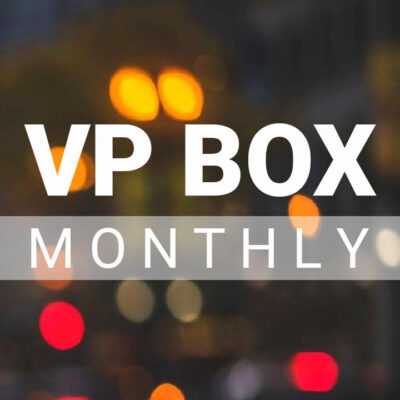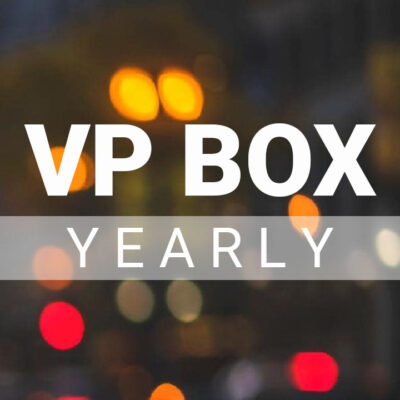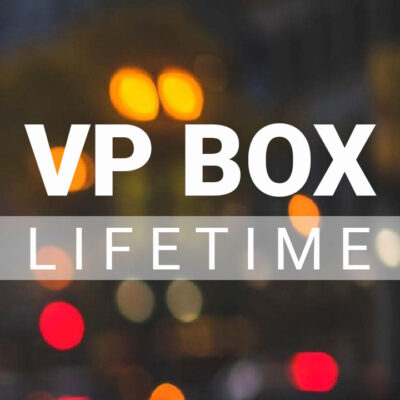Description
:::This video will be made available in VP Box:::
The ability to isolate my subject with light is an aspect of my photographic style that I am known for. Because I am not perfect by any means, I had to learn to not only do that in camera with natural light, in camera with studio light, but also in post.
Regardless of how I light my subject, there are certain aspects of an image that I will bring out in post to create that “pocket of light” look. In this tutorial, I am taking an image I created using natural light, and I will show you how I created the look. I will go over how and WHY I chose the area I captured my subject in, and what I was looking for. I took those same attributes and used them in post to create a “pocket of light”. I called this tutorial “Turn on the light” because of my ability to create this signature look in camera AND in post.
Software used: Adobe Camera RAW/ Photoshop CC
Run time: 30min