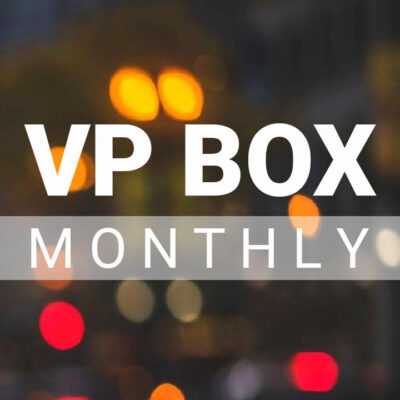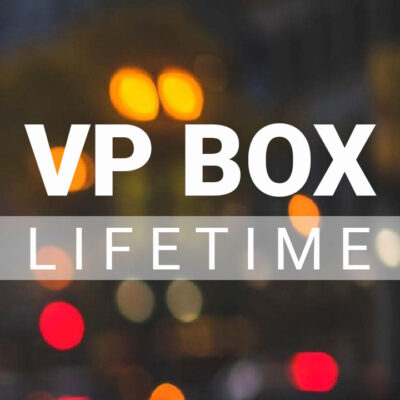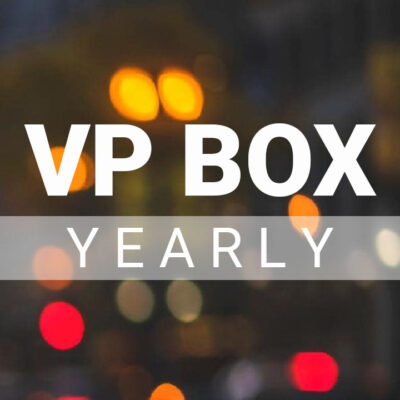Description
This video is included in the VP Box.
:::This tutorial was created in 2016:::
Learn how I create images that were captured using natural light only ( no flash, or reflectors of any kind) that have the appearance as if they were captured with a strobe, or OCF ( off camera flash).
I will edit one image that many assume were created using a flash, reflector, or OCF. I specifically edited these images to create that strobe/OCF look.
-This will be a pre-recorded hour long video.
– Photoshop and Adobe Camera RAW will be used
– You do not need to be an advanced user to follow along. Each step will be fully explained, and why each tool is used.
– There are some steps that can be duplicated in Lightroom if you’re a Lightroom, only user.
After you purchase the video, you’re able to watch the video immediately on this website. This will be a lifetime access video that you can watch forever.
Due to the digital nature of this product, there will be no refunds. Please read the description thoroughly before purchasing.
Purchasing this video does not grant you access to any other videos offered on www.awteaches.com