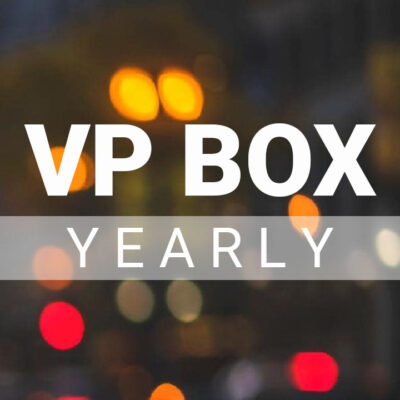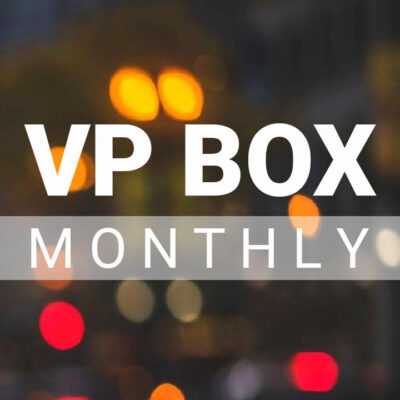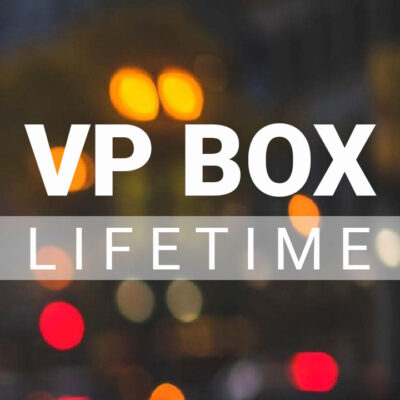Description
This video is included in the VP Box
Dim Your Light!
Video Duration | 55min
This is a TWO image edit video.
We will take an image capture correctly in a very brightly lit room and “ dim the light” to create an entirely different look. This will allow you to add variety to your portfolio by providing you with intent and vision during the editing process. We will also go over which images do NOT work well with this specific tutorial and which images work best and why.
– Photoshop CC + Adobe Camera RAW ( Photoshop Elements or Lightroom can be substituted for these two programs)
– You do NOT need to be proficient in Photoshop in order to utilize this tutorial
– This video will be available for viewing immediately after purchase by clicking on “My Account”.
– This video is a LIFETIME ACCESS video.
– Due to the nature of this product, there are no refunds, and by purchasing you are agreeing to these terms.
————– HOW TO WATCH YOUR VIDEO AFTER PURCHASE———————
Log onto www.awteaches.com with the login credentials you created when you made your purchase.
Step 1 – Click on memberships…
Step 2 – Click on the video you want to watch
Step 3 – Click view….
Step 4 – Click “content”
Once you click content you will click view again…and then you will see your video(s).