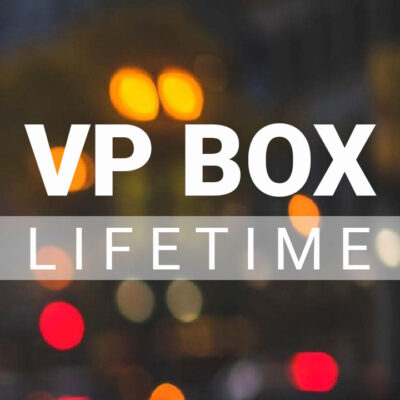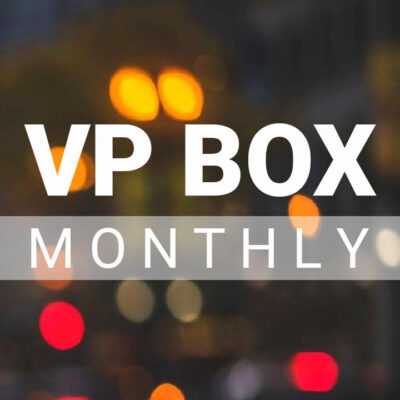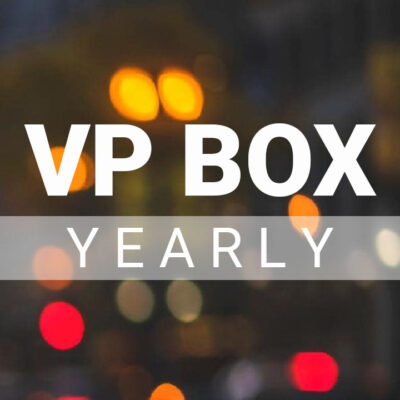Description
:::This video will be included in VP Box 2.0:::
“THE REVIVAL”
This video was inspired by a series of posts that I would share every so often on the Audrey Woulard Teaches board on Facebook. This is where I would start with a completely technically “off” image, and “revive” it to an acceptable image. Just to give you all a backstory on how this began, during a photo session, I would check my settings if I am moving in between two drastically different lighting situations. The first image is always a “test image”, however there are times when my subject has a lovely expression. So I have started to play with them strictly to post in my group.
When I posted this “revival” in the group, the response from just about everyone was that they really wanted to see the edit. I was surprised, but I realized there was a lighting lesson to be taught here as well, so this tutorial was born!
In this tutorial, watch how I bring back the sky and edit my subject that was captured on a sunny day at the beach VERY easily.
I will edit the image in Photoshop from start to finish, but I will also bring the image in Lightroom to show you the simple steps that I used in Photoshop to create the core steps that give this image a “well lit” look.
Run Time – 30 min
Software used – Photoshop CC & Lightroom CC
This video is available to watch IMMEDIATELY upon purchase. You will not receive a download link! You will log with your AWTEACHES login ID and password to access your content.The video is yours for a lifetime.
————– HOW TO WATCH YOUR VIDEO AFTER PURCHASE———————
Log onto www.awteaches.com with the login credentials you created when you made your purchase.
Step 1 – Click on memberships…
Step 2 – Click on the video you want to watch
Step 3 – Click view….
Step 4 – Click “content”
Once you click content you will click view again…and then you will see your video(s).