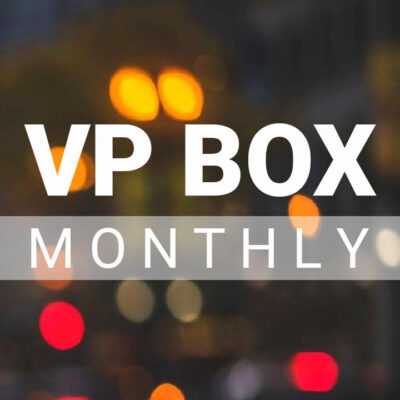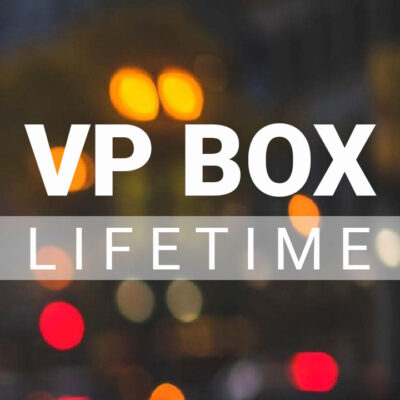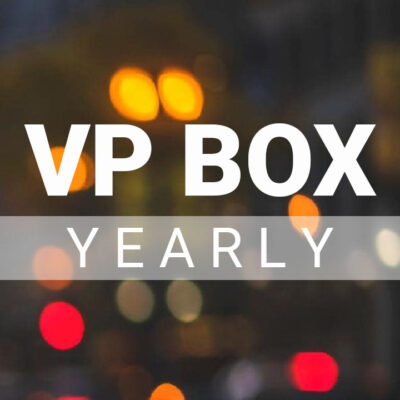Description
:::This tutorial will be made available within the VP Box!!:::
I am a lover of TRUE greens. Thankfully my clients are as well. I can appreciate muted greens, or greens that have blue tones ( and you all know how much I appreciate cool images!). One of my recent clients who has a FABULOUS home with so many possibilities to shoot in….including the beach told me at her session she wanted the greenery.
Achieving great sharp skin tones of ALL hues within outside greenery and within various lighting situations can be a feat. I will simplify all of that for you with this tutorial. I will showcase my methods that will showcase how to tackle it all with ease!
During this tutorial, I will showcase my method for achieving good skin tones during the photo shoot, and fine tuning during post processing. I will go over ALL skin tones in various lighting ( within various natural lighting, and an example with created light).
With this tutorial, you will learn my method step by step, but I will also simplify the basic steps I will show you and provide each purchaser with a Photoshop Action or Adobe Lightroom preset to shorten your post processing time.
————– HOW TO WATCH YOUR VIDEO AFTER PURCHASE———————
Log onto www.awteaches.com with the login credentials you created when you made your purchase.
Step 1 – Click on memberships…
Step 2 – Click on the video you want to watch
Step 3 – Click view….
Step 4 – Click “content”
Once you click content you will click view again…and then you will see your video(s).