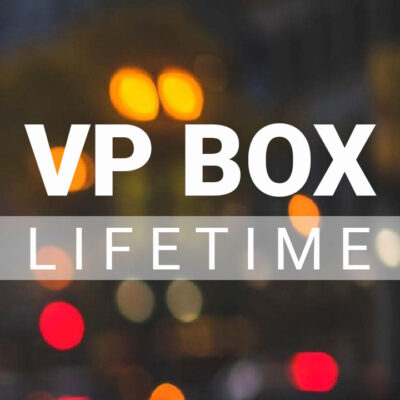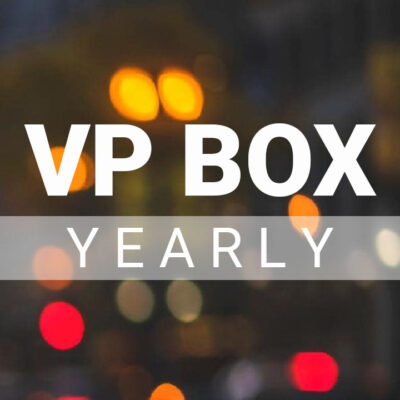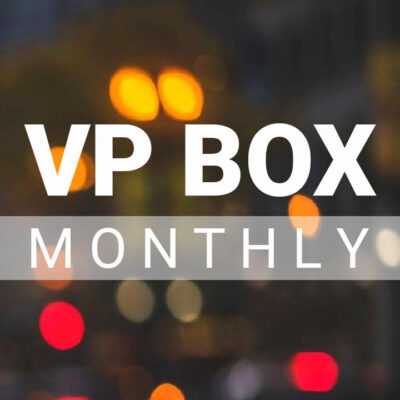Description
:::THIS TUTORIAL WILL BE AVAILABLE IN VP BOX 2.0 :::
This image was captured during my Finding the Light class at Shutterfest 2018, and was well received by thousands of photographers. During my class, I spoke to 50+ photographers who all followed me as I was photographing different subjects in various locations. I stated that I scope out the light…how I will compose, and more importantly…how I will “Make it Sing” during post processing. Every single thing I do during a shoot is done for a reason, and post processing is also part of those reasons. This image was captured in a very simple location outdoors, and only natural light ( no reflectors) was used to light this portrait.
During this tutorial, you will see how I edit skin, master SHARP eyes right down to the eyelashes, as well other elements to create an eye catching close up.
Run Time – 38min
Software used – Photoshop CC
This video is available to watch IMMEDIATELY upon purchase. You will not receive a download link! You will log with your AWTEACHES login ID and password to access your content.The video is yours for a lifetime.
————– HOW TO WATCH YOUR VIDEO AFTER PURCHASE———————
Log onto www.awteaches.com with the login credentials you created when you made your purchase.
Step 1 – Click on memberships…
Step 2 – Click on the video you want to watch
Step 3 – Click view….
Step 4 – Click “content”
Once you click content you will click view again…and then you will see your video(s).